The Kasa Smart Light Switch HS200 by TP-Link offers a reliable, budget-friendly way to convert traditional light switches into smart switches—without needing a hub. It’s a great entry point into home automation for anyone looking to control lights via smartphone, voice assistants, or scheduling. With easy setup, a clean design, and strong app support, this smart switch is one of the most popular in its category.
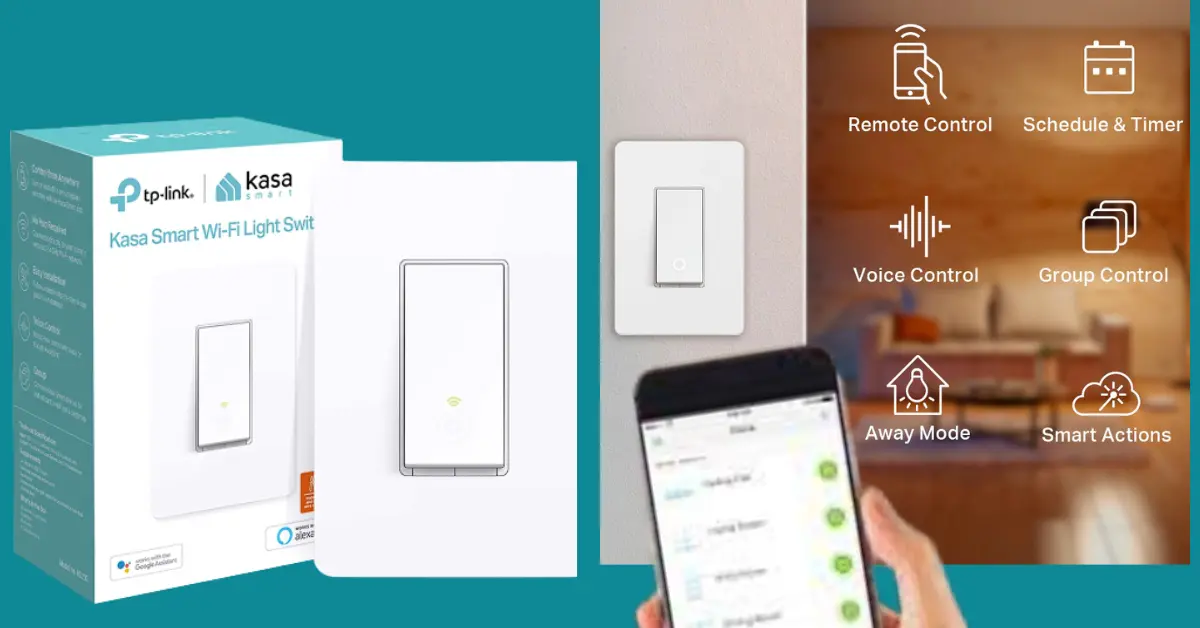
Product overview
The HS200 is a single-pole, Wi-Fi-enabled smart light switch that replaces traditional wall switches. It requires a neutral wire for installation and supports 2.4 GHz Wi-Fi. Through the Kasa Smart app, users can remotely turn lights on/off, set schedules or timers, and integrate with Alexa or Google Assistant for voice control. No separate hub is needed.
👉 Click here to check the Kasa HS200 on Amazon
Key features
1. No hub required
The HS200 connects directly to your 2.4 GHz Wi-Fi network, eliminating the need for a smart home hub like SmartThings or Zigbee bridges.
2. Remote app control
Control your lights from anywhere using the Kasa Smart app. Whether you’re on vacation or just in another room, the app allows full on/off control and visibility of status.
3. Voice assistant compatibility
The switch works with Alexa and Google Assistant, so you can use simple voice commands like “Turn off the hallway lights” or “Turn on kitchen lights.”
4. Scheduling and timers
Create daily schedules or set countdown timers to automate lighting based on your lifestyle. Ideal for energy savings and convenience.
5. Away mode
This feature randomly turns lights on and off while you’re away to simulate occupancy and deter intruders—great for travel or long weekends.
Design and build quality
The switch features a sleek, minimalist design with a clean white finish that blends easily with standard wall plates. The paddle switch gives a satisfying tactile click and has a small LED indicator to show power status. The build feels sturdy and high-quality, with durable terminals and a solid housing.

Installation and setup
Installation is straightforward for those comfortable working with electrical wiring. A neutral wire is required, so be sure to check your switch box before purchase. Kasa includes wire nuts, a faceplate, and instructions.
Steps:
- 1. Turn off power at the circuit breaker
- 2. Remove existing switch and identify line, load, and neutral wires
- 3. Wire the HS200 according to the diagram
- 4. Turn power back on and complete setup through the Kasa Smart app
The app guides you through pairing the switch to your Wi-Fi and naming the device. Once paired, you can group it with other Kasa devices or assign it to rooms for easy control.
Performance in daily use
In regular use, the HS200 is highly reliable. Commands from the app or voice assistants execute almost instantly. The switch also works locally (on the switch itself), so it still functions like a traditional switch if the internet is down.
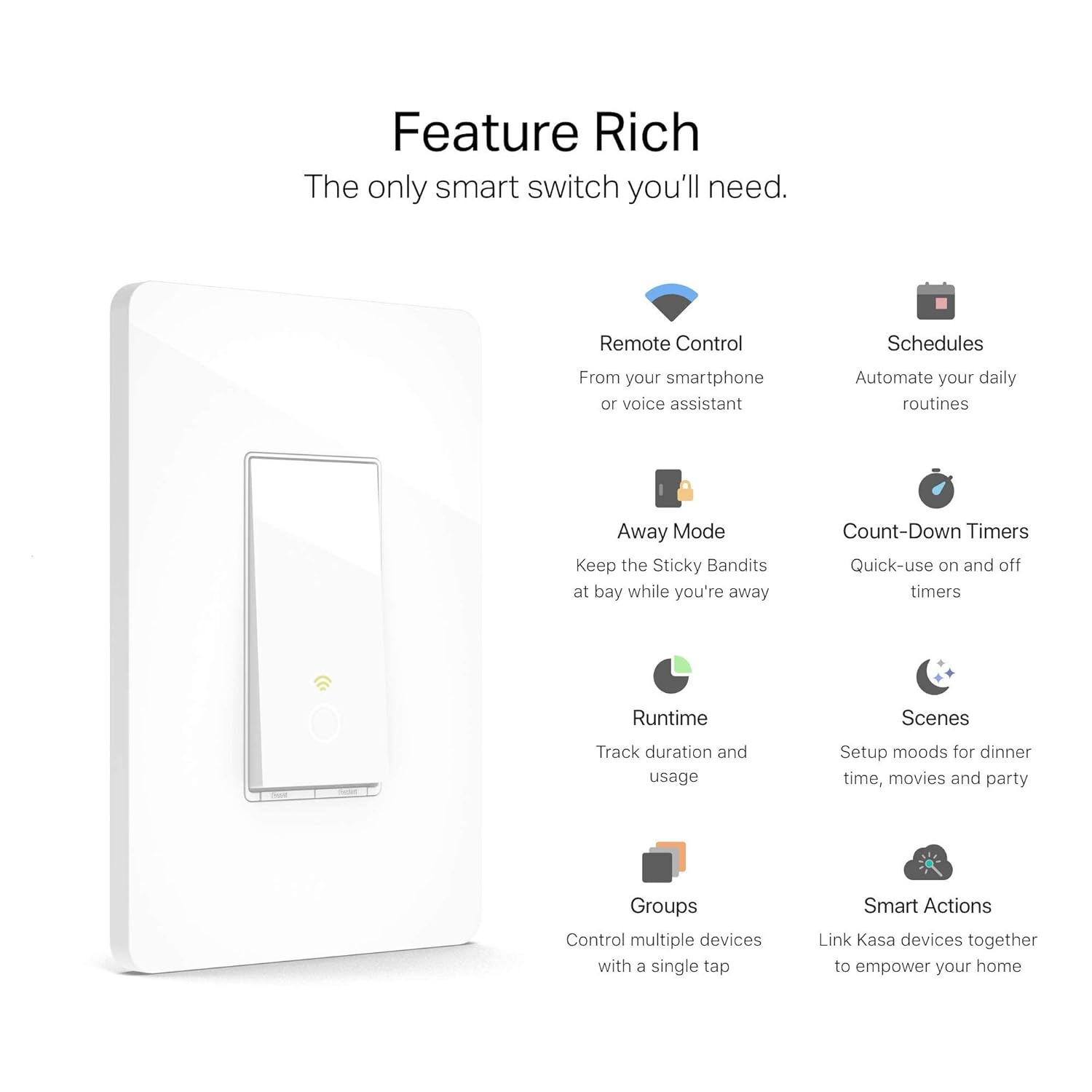
Pros and cons
Pros
- ✅ No hub required – works over Wi-Fi
- ✅ Simple scheduling and away mode features
- ✅ Voice assistant compatible (Alexa & Google)
- ✅ Responsive and easy to use app
- ✅ Clean, modern design with LED indicator
Cons
- ❌ Requires a neutral wire for installation
- ❌ Only supports 2.4 GHz Wi-Fi (not 5 GHz)
- ❌ Single-pole only – not for 3-way switch setups
Who should buy this?
This smart switch is ideal for:
- ✅ Homeowners wanting to automate lights without extra hubs
- ✅ Users of Alexa or Google Home voice ecosystems
- ✅ Anyone looking to replace a single-pole switch with app/voice control
- ✅ People who already use other Kasa smart products
It’s not suitable for homes without a neutral wire or for those needing 3-way or dimmer functionality. TP-Link does offer other models for those cases.
Comparison with alternatives
- Vs. Lutron Caseta: Lutron supports 3-way and works without a neutral wire, but requires a hub. Kasa is more budget-friendly and simpler to install if neutral is present.
- Vs. TP-Link HS210: HS210 supports 3-way wiring, while HS200 is single-pole only.
- Vs. Treatlife / Gosund: Kasa is more reliable, has better app support, and more frequent firmware updates.
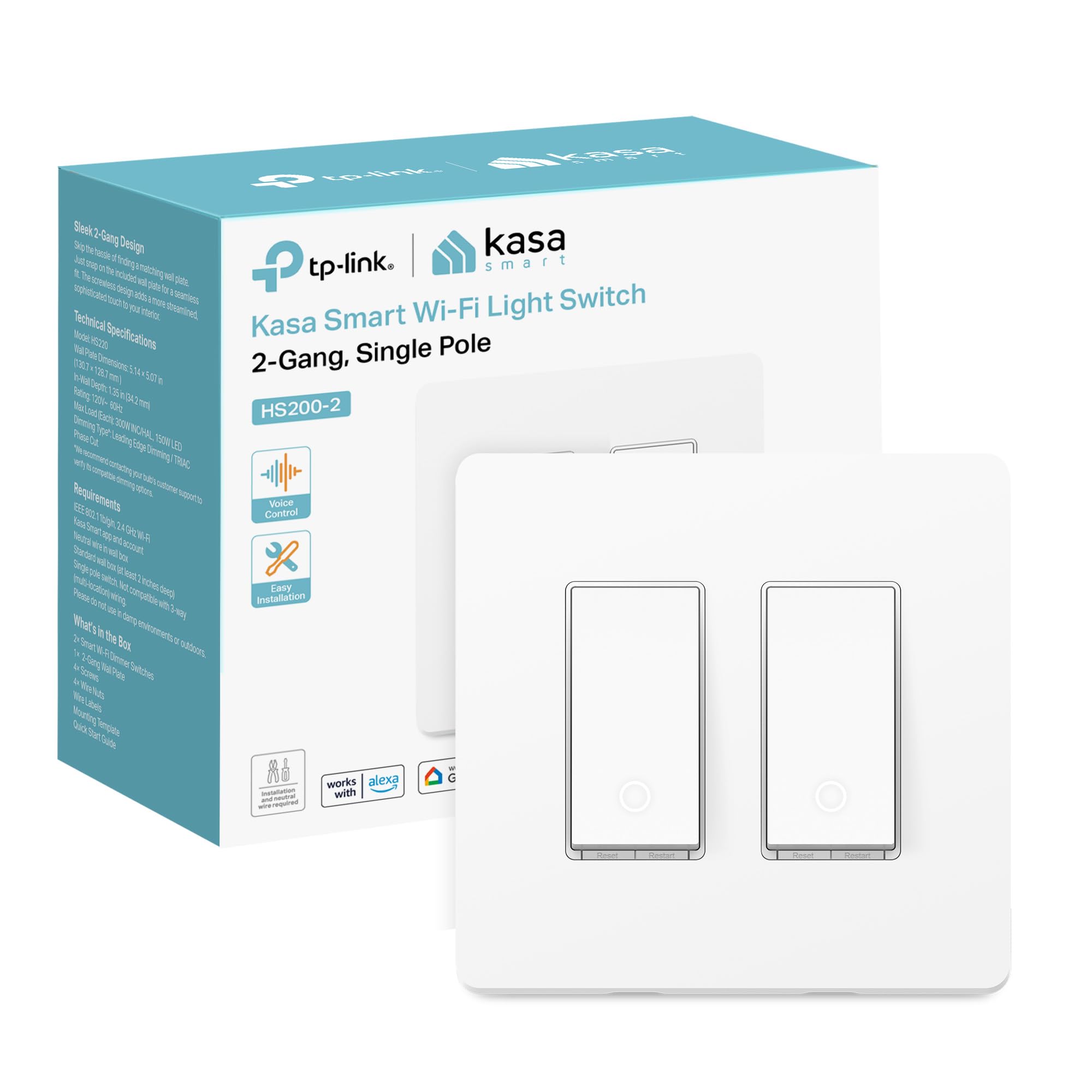
Tips for best use
- 📶 Ensure your Wi-Fi signal is strong near the switch location
- 🧰 Label wires before uninstalling your old switch
- ⏰ Use sunrise/sunset scheduling for outdoor lights
- 🔁 Combine with Kasa Smart Plugs for whole-room automation
Final verdict
The Kasa Smart Light Switch HS200 is one of the best-value smart switches on the market. It’s easy to install (if you have a neutral wire), doesn’t require a hub, and offers seamless control through app, voice, or manual operation. Backed by TP-Link’s reputation for quality, it’s a trustworthy choice for any smart home beginner or enthusiast looking to automate their lighting.
Where to buy
You can find the Kasa HS200 on Amazon here:
👉 Click here to buy the Kasa HS200 on Amazon
Have questions about installation or compatibility? Leave a comment below!




Leave a Reply